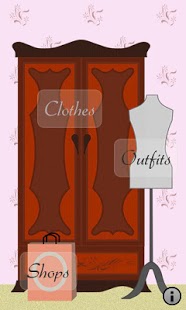ClosetLovin 2.1.0
Paid Version
Publisher Description
Don’t know what to wear but want to look your best?
Want some help picking out your clothes?
ClosetLovin is designed to allow you to get the most out of your fashionable wardrobe. You can virtually browse your wardrobe, take pictures of your clothes, and then use these pictures to create outfits (co-ordinates) and save favorite outfits.
Categorize your Clothes!
Categorize your tops, bottoms, accessories and outfits by season, style and anything you'd like! Create your own!
Add a special note to each top, bottom, accessory or outfit!
Share with Friends!
Need some advice now, why not share the pictures of your favorite ones by sending them to friends, let them be your personal advisors!
Out Shopping!
Ever found that perfect pair of shoes, but you’re just not sure if they will go with your favorite dress? Your worries are over, use Closetlovin to take a picture of any item in the shop and match it with anything in your wardrobe on the spot!
Ever forget where it was you spotted that fab dress? Use ClosetLovin to take a picture and then record the shop and the price, you’ll never need to remember again!
See a jacket that would be amazing on your friend, why not share it!
About ClosetLovin
ClosetLovin is a paid app for Android published in the Other list of apps, part of Home & Hobby.
The company that develops ClosetLovin is Jim Gibbons. The latest version released by its developer is 2.1.0. This app was rated by 2 users of our site and has an average rating of 4.0.
To install ClosetLovin on your Android device, just click the green Continue To App button above to start the installation process. The app is listed on our website since 2011-06-20 and was downloaded 83 times. We have already checked if the download link is safe, however for your own protection we recommend that you scan the downloaded app with your antivirus. Your antivirus may detect the ClosetLovin as malware as malware if the download link to com.ClosetLovin is broken.
How to install ClosetLovin on your Android device:
- Click on the Continue To App button on our website. This will redirect you to Google Play.
- Once the ClosetLovin is shown in the Google Play listing of your Android device, you can start its download and installation. Tap on the Install button located below the search bar and to the right of the app icon.
- A pop-up window with the permissions required by ClosetLovin will be shown. Click on Accept to continue the process.
- ClosetLovin will be downloaded onto your device, displaying a progress. Once the download completes, the installation will start and you'll get a notification after the installation is finished.